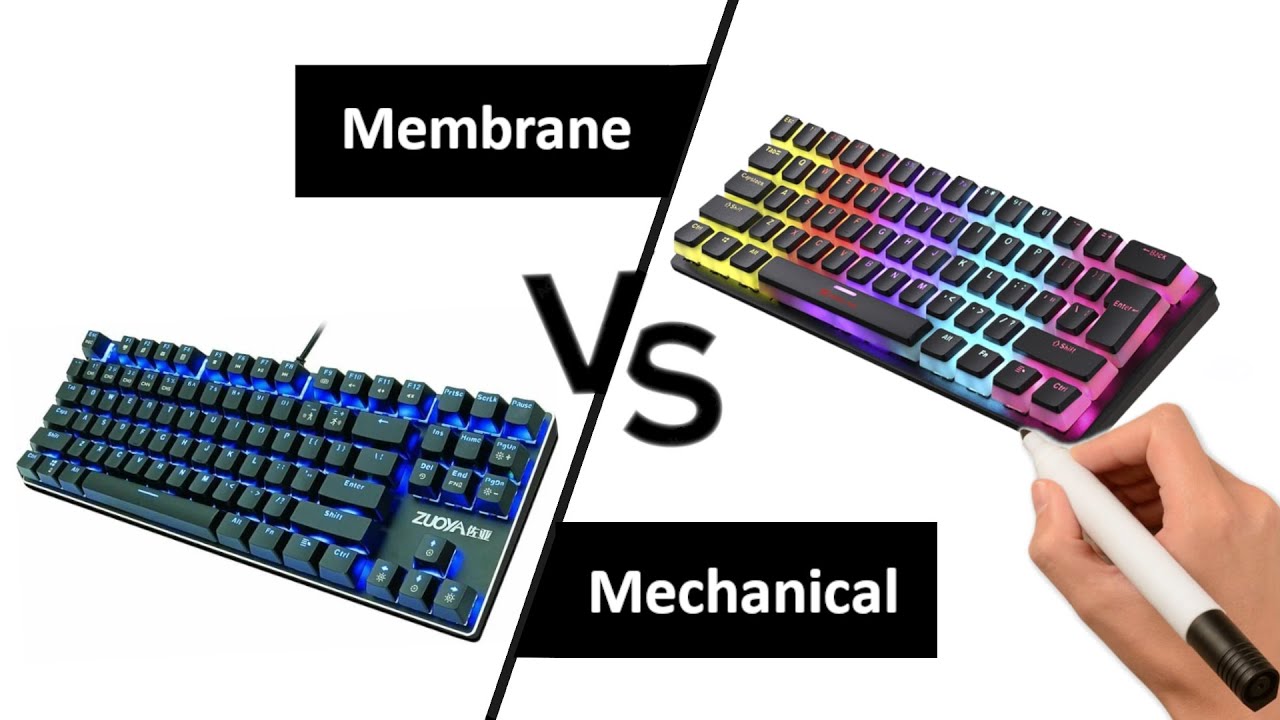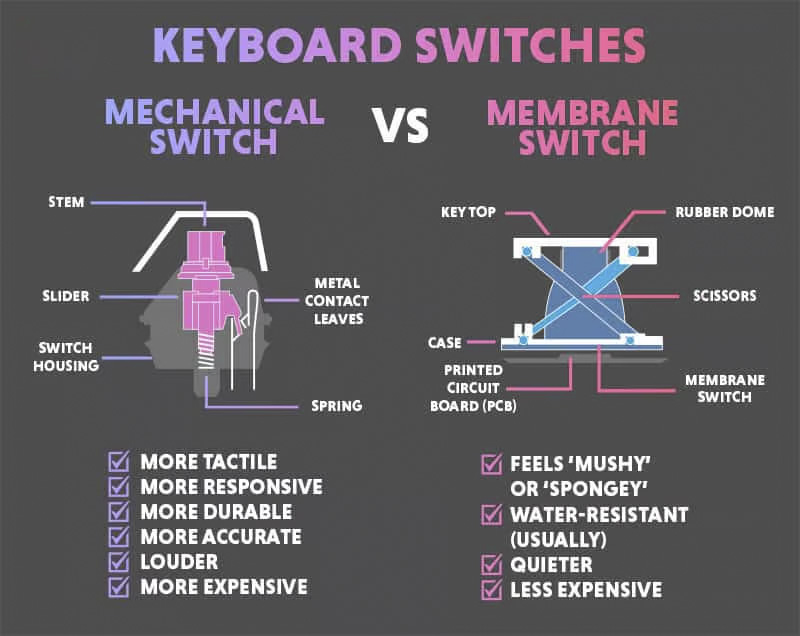As a mid-income tech enthusiast who splits time between crunching spreadsheets and diving into gaming marathons, I’ve developed a deep love for keyboards that enhance both productivity and play. The debate of membrane vs mechanical keyboard is one I’ve lived through, and my heart lies firmly with mechanical for its tactile joy. Here’s a breakdown of both types to help you decide which fits your budget and lifestyle, based on my hands-on experience and preferences.
Understanding Keyboard Technologies
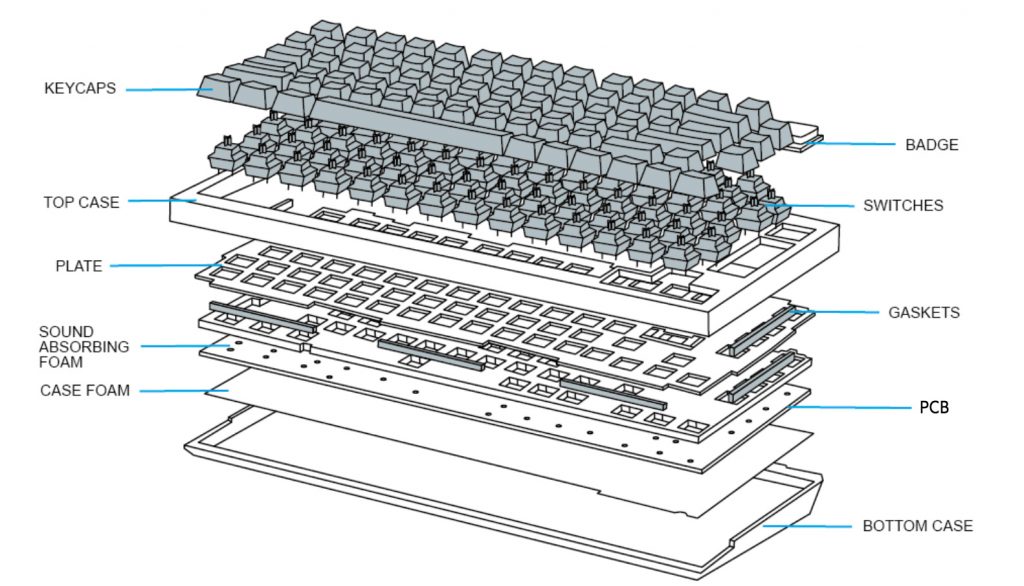
Keyboards rely on distinct mechanisms to register key presses. Membrane boards use a rubber dome layer, while mechanical ones employ individual switches per key, as detailed on Wikipedia’s keyboard technology page. I favor mechanical keyboards for their durability and feedback, which make typing reports or executing game combos feel precise. If you’re new, understanding the membrane vs mechanical keyboard difference starts with trying both to feel the contrast.
Membrane vs Mechanical Keyboard Performance

Mechanical keyboards shine in responsiveness due to their precise actuation points, typically 2-4mm, ideal for gaming where every millisecond counts. Membrane boards, with their softer press, can feel mushy, especially during rapid inputs. My Redragon K552 with Outemu switches transformed my gaming accuracy compared to a $20 membrane model. For fast-paced tasks, I recommend mechanical; membrane suits casual use but lacks finesse.
Comfort and Typing Experience

For long office hours, mechanical switches like Cherry MX Browns offer tactile feedback that reduces my finger fatigue—a huge plus for typing-heavy days. Membrane keyboards, while quieter, often require more force, which I find tiring. If you’re like me, prioritizing comfort, go for tactile mechanical switches. Budget tip: Gateron Browns are affordable and feel premium for under $40.
Durability and Maintenance
Mechanical keyboards last longer, with switches rated for 50-100 million keystrokes versus membrane’s 5-10 million. I’ve spilled coffee on my mechanical board, and it survived after a quick clean, unlike a membrane one that died. For upkeep, use compressed air for both, but check key rollover explanations for mechanical’s edge in multi-key presses. My advice: Invest in mechanical for longevity if you’re a heavy user.
Cost Considerations for Budget Buyers
Membrane keyboards are cheaper, often $10-30, making them tempting for tight budgets. However, mechanical options like the RK61, now under $50, offer RGB and wireless without breaking the bank. As someone watching pennies, I’d say stretch for a mechanical keyboard if gaming or typing is your daily grind—used models on eBay can save more. The membrane vs mechanical keyboard choice hinges on value versus performance.
My passion for mechanical keyboards stems from their ability to make work and play feel effortless. They’re an investment in joy and efficiency. Whichever you choose, test before buying to match your vibe.