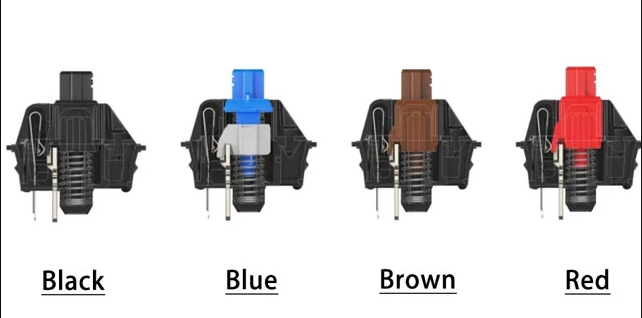In the world of gaming peripherals, finding the right balance between performance and price can be a game-changer. As someone with a mid-range income who spends hours switching between work emails and intense gaming sessions, I’ve come to rely on mechanical keyboards that deliver tactile feedback without breaking the bank. The best cheap gaming keyboard isn’t just about low cost—it’s about getting reliable switches, customizable RGB lighting, and durable build quality that enhances both productivity and play. I’ve tested several options over the years, and I always lean toward mechanical ones because they feel premium and last longer than membrane alternatives.
Understanding Mechanical Switches in Budget Gaming Keyboards

Mechanical switches are the heart of any great keyboard, providing that satisfying click or smooth linear action that elevates typing and gaming. From my experience, red switches like those from Cherry MX or Outemu are ideal for gaming due to their low actuation force, making rapid inputs effortless. For office work, I prefer brown switches for their tactile bump without the noise. If you’re new to this, check out this explanation of actuation force to dive deeper. As a budget-conscious user, I suggest starting with clones of popular switches—they perform nearly as well at half the price.
Key Features to Look for in the Best Cheap Gaming Keyboard

When hunting for affordable options, prioritize anti-ghosting and n-key rollover to ensure every keypress registers during fast-paced games. I love keyboards with programmable macros too, as they save time in both spreadsheets and shooters. RGB lighting isn’t just flashy; it helps in low-light setups. My go-to is something compact like a TKL layout to save desk space. For gamers on a tight budget, avoid skimping on build quality—aluminum tops feel sturdy and prevent flexing.
Top Budget Picks for Gaming Keyboards

Based on my trials, brands like Redragon and Havit offer solid mechanical keyboards under $50 that rival pricier models. The Redragon K552, for instance, has Outemu blue switches that give that clicky feedback I crave for typing reports or chatting in games. It’s compact, spill-resistant, and has vibrant backlighting. If you want wireless, the RK61 is a steal with hot-swappable switches, allowing customization without soldering skills. I recommend these because they’ve boosted my efficiency without draining my wallet.
Maintenance Tips for Your Cheap Gaming Keyboard

Keeping your keyboard in top shape extends its life, especially on a budget. I clean mine weekly with compressed air to remove dust, and occasionally pop off keycaps for deeper scrubbing. Avoid liquids near it—I’ve learned that the hard way. For mechanical ones, lubricating switches can smooth out actuation over time, but only if you’re comfortable modding. My advice: Invest in a keycap puller early; it’s cheap and makes maintenance a breeze.
Why Mechanical Over Membrane for Budget Gamers
As a die-hard mechanical fan, I can’t recommend membrane keyboards for serious use—they lack the responsiveness that makes gaming immersive. Mechanicals provide better feedback, reducing errors in work and improving reaction times in play. Sure, they’re noisier, but that’s part of the charm for me. If you’re like me, juggling office tasks and weekend raids, go mechanical; the durability pays off long-term. Trust me, once you feel that switch click, there’s no going back.
In conclusion, embracing a mechanical keyboard has transformed my daily routine, blending affordability with joy. For more options, check out additional products at https://www.durgod.com/product-category/keyboards/.