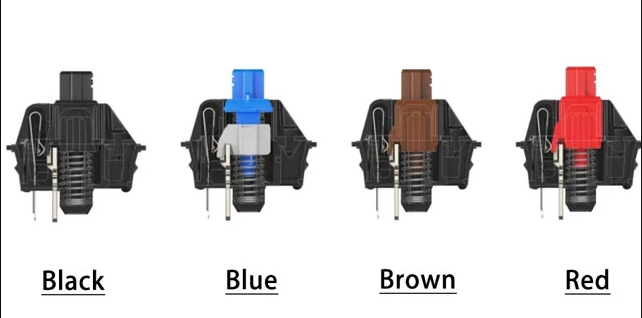Keyboards designed for PC (Windows), Mac, and Linux systems, though visually similar, possess unique characteristics in layout, functionality, and compatibility. These distinctions between PC Keyboard, Mac Keyboard, and Linux Keyboard are vital for users navigating between systems or seeking keyboards tailored to their computing preferences.
PC Keyboards (Windows)
-
Key Layout:
- Characterized by a Windows key for accessing the start menu and ‘Alt’ keys flanking the spacebar for shortcuts.
-
Function Keys:
- Function keys (F1 to F12) correspond with Windows-centric functions, like adjusting brightness or volume and executing system commands.
-
Special Keys:
- Includes Print Screen, Scroll Lock, and Pause/Break, catering to Windows legacy functions.
-
Numeric Keypad:
- Full-size PC keyboards typically feature a numeric keypad for data entry.
-
Software Compatibility:
- Engineered for seamless integration with Windows, ensuring comprehensive key functionality.

Mac Keyboards
-
Key Layout:
- Equipped with ‘Command’ and ‘Option’ keys for macOS shortcuts, lacking a Windows or ‘Menu’ key.
-
Function Keys:
- Tailored to Mac operations such as media control and accessing Mission Control or Launchpad, with an ‘Fn’ key to alter function key behavior.
-
Unique Keys:
- May include an ‘Eject’ key for disc drives in older models.
-
Aesthetic and Design:
- Mac keyboards are recognized for their minimalistic design and distinctive keycap style.
-
Software Compatibility:
- Optimized for macOS to ensure flawless operation of all keys and shortcuts.
Linux Keyboards
-
General Layout:
- Mirrors PC keyboard layouts, utilizing the Super key (Windows key) for system commands in Linux.
-
Customizability:
- Linux’s flexibility allows for easy remapping of key functions to suit user preferences.
-
Function Keys:
- Function key operations can vary significantly based on the Linux distribution and user customizations.
-
Numeric Keypad:
- Similar to PC keyboards, full-size Linux keyboards generally include a numeric keypad.
-
Cross-Compatibility:
- Linux systems accommodate both PC and Mac keyboards, though some key functionalities may require adjustments for perfect alignment.
PC, Mac, and Linux keyboards, while serving the core purpose of input, exhibit system-specific designs, functionalities, and optimizations. PC keyboards align with Windows features, Mac keyboards with macOS operations and aesthetics, and Linux keyboards offer extensive customizability, closely resembling PC layouts. Understanding these variances is crucial for individuals working across different operating systems or in search of a keyboard that precisely matches system requirements.