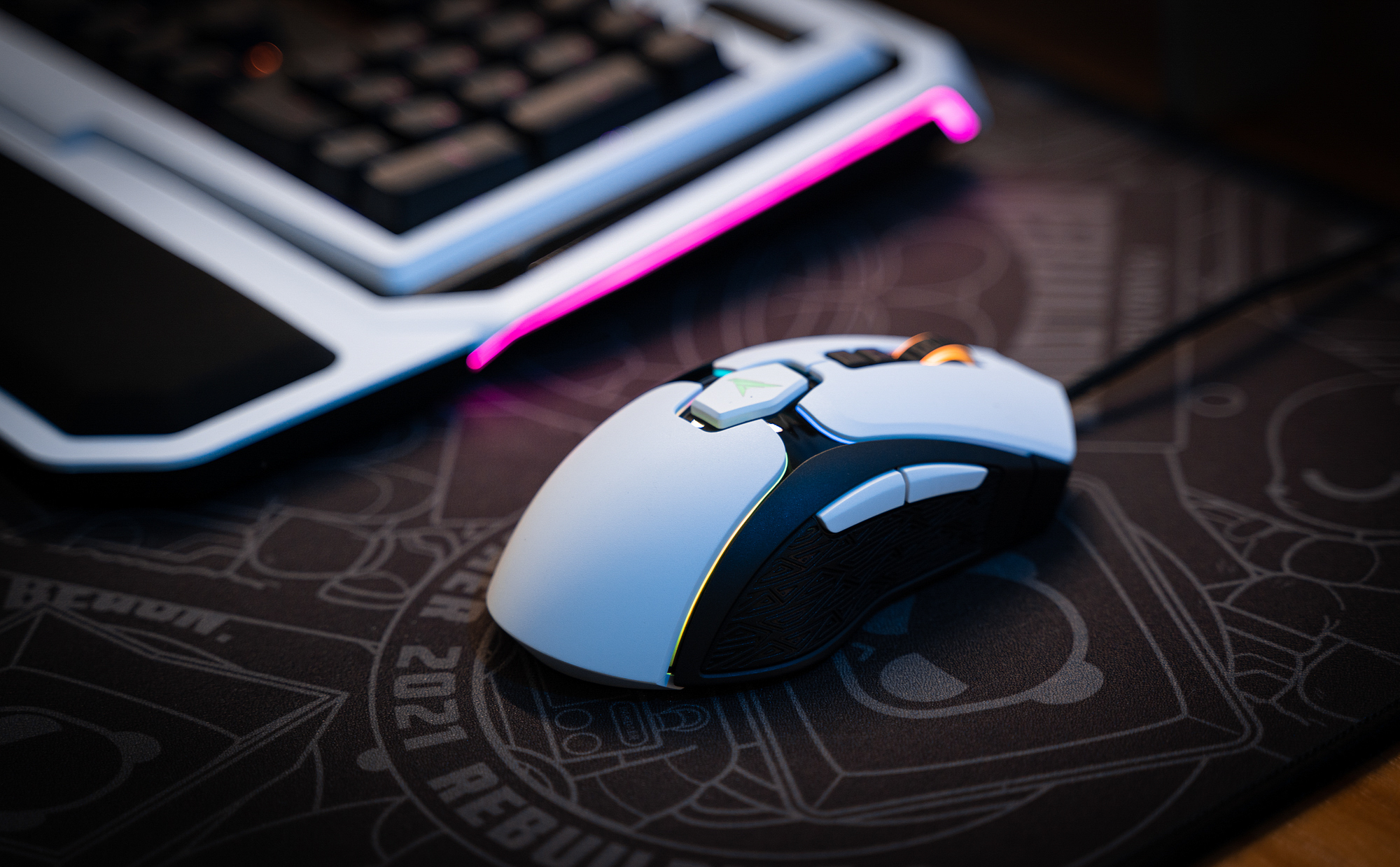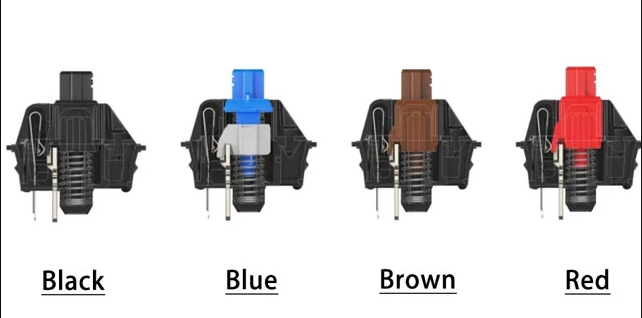The optimal mouse grip varies based on personal preference and individual mouse and computer usage.
Productivity Tasks and Gaming Preferences
For those who prioritize fast-twitch responsiveness and straight-line lateral movement, the fingertip grip may prove most suitable. Opt for the palm grip if precision, control, and stability are paramount. Consider experimenting with the claw grip for a balanced approach.
Additionally, your mouse’s DPI plays a crucial role. Higher DPI users typically favor grips requiring short movements, like fingertip or claw grips. Conversely, lower DPI users may find the palm grip more conducive to extended movements while maintaining control.
Hand Size and Mouse Selection
Hand size can influence the suitability of different grips. Fingertip grips are ideal for larger hands capable of resting the palm behind the mouse while reaching the buttons. Claw grips suit smaller hands due to their curled finger position, whereas palm grips offer a versatile option for hands of any size.
However, don’t feel restricted by your hand size when selecting a grip. If you find your hand size hindering your preferred grip, explore the option of purchasing a mouse that better fits your hand size.
Comfort, Fatigue, and Ergonomics
Considering comfort, fatigue, and ergonomics is crucial for prolonged computer use. Opt for a mouse grip that feels instinctive and doesn’t strain your fingers, wrists, or forearms.
Experiment with various grips to find the most comfortable and fatigue-reducing option. The objective is to securely hold your mouse in a manner that enhances performance while mitigating the potential for long-term repetitive strain injuries.
Take a Hybrid Approach
Your natural grip may not strictly align with one defined style. For instance, you might predominantly use your fingertips while lightly resting your palm on the mouse, resembling a claw grip.
Moreover, you may switch grips based on the task. For example, employing a palm grip for precise aiming or design work, then transitioning to a fingertip or claw grip for fast-paced gaming or multitasking between programs. It’s unnecessary to adhere strictly to a single grip style. Ultimately, choose a grip or blend of grips that harmonize personal preference with optimal performance, whether gaming or designing.
For more knowledge of mechanical keyboards, visit DURGOD.