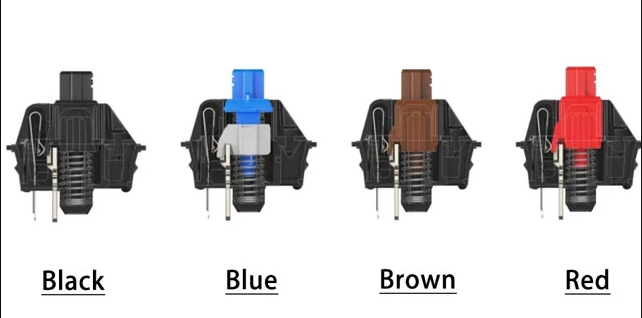The choice between Optical Switches vs. Mechanical Switches is a pivotal consideration for anyone in the market for a new keyboard. Each type has distinct characteristics that cater to various preferences and requirements. Here’s a detailed exploration of their differences, helping you make an informed decision.
Optical Switches
-
How They Work:
- Optical switches use light to register key actuation. Pressing a key interrupts a light beam, with the interruption recorded as a keystroke.
- This technology often yields faster response times and a longer lifespan due to fewer moving parts.
-
Durability:
- Typically, optical switches boast superior durability, often rated for more keystrokes than traditional mechanical switches, thanks to less physical wear.
-
Speed and Latency:
- They are frequently lauded for their quick actuation and lower latency, attributes that endear them to gamers.
-
Sound and Feel:
- The tactile feedback and sound of optical switches can vary. While they aim to emulate various mechanical switch types, the unique operation mechanism might impart a different feel.
-
Customization and Repair:
- Although some optical keyboards allow for hot swapping, customization, and repair might be more restricted compared to mechanical counterparts.
Mechanical Switches
-
How They Work:
- Mechanical switches function through physical contact. Metal contacts connect to complete a circuit and register a keystroke when a key is pressed.
- This tried-and-true method is celebrated for its reliability and distinctive tactile feedback.
-
Variety in Types:
- A broad selection of mechanical switch types is available, offering different tactile feedback, actuation force, and sound levels (clicky, tactile, linear).
-
Durability:
- Mechanical switches are durable but may exhibit a shorter lifespan than optical switches due to physical contact wear.
-
Customization and Repair:
- Offering greater customization, many mechanical keyboards support switch hot swapping without soldering and a richer array of aftermarket modifications.
-
Typing Experience:
- The tactile and auditory feedback of mechanical switches is often preferred by typists and enthusiasts, offering a varied experience across switch types.
Key Comparisons
- Response Time: Optical switches may have a slight edge in response time, a boon for gaming.
- Durability: Optical switches typically outlast their mechanical counterparts due to reduced physical wear.
- Customization: Mechanical switches lead to customization options and personalization.
- Typing Feel: Preferences vary; some enjoy the traditional tactile feedback of mechanical switches, while others prefer optical switches’ smoother operation.
Conclusion
Choosing between optical and mechanical switches boils down to individual preferences and needs. Optical switches, with their durability and swift response, are compelling for gamers, whereas mechanical switches, celebrated for their tactile diversity and customization capabilities, are favored by typists and enthusiasts. Understanding these differences is crucial in selecting the right keyboard type, whether for gaming, typing, or general use. As technology advances, we might see innovations in both categories that further narrow the existing distinctions and broaden their appeal.
For more knowledge of mechanical keyboards, visit DURGOD.