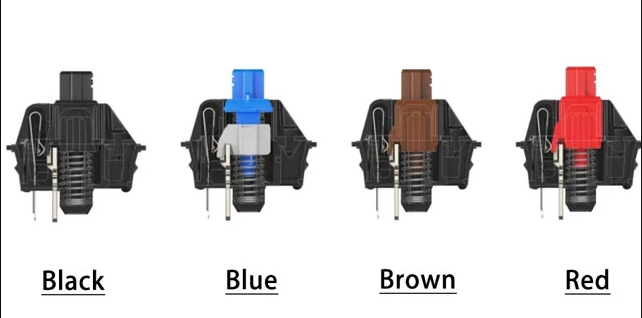Regular cleaning of your computer mouse is crucial for hygiene, performance, and longevity. Accumulated dust, grime, and oils from our hands can impede the mouse’s functionality. This guide of cleaning mouse provides detailed instructions for cleaning your mouse thoroughly.
Pre-Cleaning Preparation
-
Disconnect the Mouse:
- Unplug wired mice and turn off wireless ones, removing batteries.
-
Gather Cleaning Supplies:
- Soft, lint-free cloths, isopropyl alcohol (70%+), cotton swabs, toothpicks or a soft-bristled brush, and optionally, compressed air.
-
Initial Wipe Down:
- Remove loose debris with a dry cloth.
Cleaning the Exterior
-
Disinfecting:
- Dampen a cloth with isopropyl alcohol and gently wipe the mouse, focusing on high-contact areas.
-
Dealing with Grime:
- Use alcohol-dampened cotton swabs for stubborn grime.
-
Scroll Wheel and Sides:
- Clean around the scroll wheel and seams with a toothpick or brush.
Cleaning the Underside and Sensor
-
Sensor Area:
- Clean the optical sensor with a dry, soft cloth or cotton swab. Avoid liquids.
-
Teflon Pads/Glides:
- Wipe the mouse’s feet with a damp cloth to remove buildup.
Post-Cleaning
-
Drying:
- Ensure the mouse is fully dry before reconnecting. Avoid heat sources for drying.
-
Reassemble:
- Reinsert any removed parts.
-
Test the Mouse:
- Reconnect or turn on the mouse and test all functionalities.
Considerations and Tips
-
Frequency:
- Clean monthly or more often in dusty environments or with heavy use.
-
Avoid Excessive Moisture:
- Liquids can damage the mouse’s electronic components.
-
Gentle Handling:
- Be careful not to apply too much pressure to avoid damage.
-
Compressed Air for Hard-to-Reach Areas:
- Blow out dust from narrow gaps and under buttons with compressed air.
Conclusion
Maintaining a clean mouse is vital for optimal hygiene and functionality. With regular, careful cleaning using suitable tools and solutions, you can extend the life of your mouse and ensure its best performance. Always handle the device gently during cleaning and ensure complete dryness before reuse. Incorporating these cleaning practices will keep your mouse in excellent condition, enhancing your computing experience.
For more knowledge of mechanical keyboards, visit DURGOD.