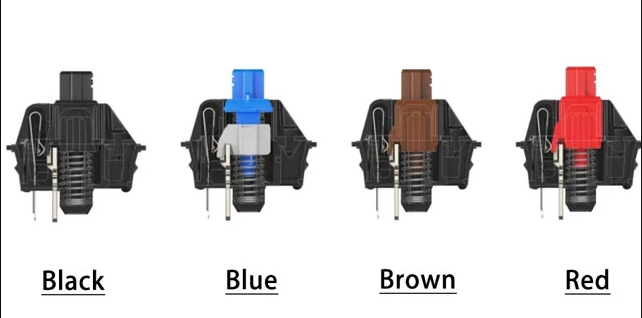Making Your Mechanical Keyboard Quieter: A Comprehensive Guide
The distinct click-clack of a mechanical keyboard is satisfying for many users, offering tactile feedback that membrane keyboards can’t match. However, in environments where noise is a concern, such as shared offices or quiet homes, the sound can be less than ideal. Fortunately, there are several effective ways to reduce the noise of your mechanical keyboard without sacrificing the feel that enthusiasts love. How tp make mechanical keyboard quieter? Check our blogs!
Choose the Right Switches
The first step in achieving a quieter mechanical keyboard is selecting the right switches. Not all mechanical switches are created equal in terms of noise. Linear switches, like Cherry MX Reds or Silent Reds, tend to be quieter than their tactile and clicky counterparts. For those not looking to buy a new keyboard, consider switches designed with silence in mind, such as Cherry MX Silent or Gateron Silent switches.
Install O-Rings
O-rings are small rubber rings that fit around the stem of each keycap, dampening the sound of the keycap striking the switch plate. This simple modification can significantly reduce the bottom-out noise, making each keystroke softer and quieter. O-rings are inexpensive and easy to install, making them a popular choice for noise reduction.
Use a Desk Mat
Placing a thick, soft desk mat under your keyboard can absorb some of the sounds produced during typing. Not only does this reduce noise, but it also adds a layer of comfort for your hands and wrists, enhancing the overall typing experience.
Lube Your Switches
Lubricating the switches can reduce friction and, consequently, the noise produced during typing. This process involves opening up each switch and applying a thin layer of lubricant. While time-consuming, lubing your switches can make a significant difference in both the sound and feel of your keyboard.
Add Foam Inside the Keyboard
Adding foam inside the keyboard case is another effective way to make your mechanical keyboard quieter. The foam absorbs sound vibrations, reducing the echo and reverberation inside the keyboard casing. This modification requires disassembling your keyboard, but the result is a noticeably quieter typing sound.
Making your mechanical keyboard quieter doesn’t have to be a daunting task. With the right switches, o-rings, a desk mat, lubrication, and internal foam, you can significantly reduce the noise output of your keyboard. These modifications allow you to enjoy the tactile feedback of a mechanical keyboard while maintaining a peaceful environment, perfect for both office and home settings.
Maximizing Silence: The Multi-Layer Sound Insulation in DURGOD Keyboards
In the competitive world of mechanical keyboards, DURGOD sets itself apart with a keen focus on minimizing typing noise without compromising the tactile feedback that enthusiasts love. This commitment to quality and innovation is evident in their utilization of multi-layer sound insulation materials across their entire range of keyboards, making them the number one choice for the mechanical keyboard community.
Innovative Design for Supreme Quietness
DURGOD keyboards are engineered with precision to ensure every keystroke is both satisfying and discreet. This is achieved through the integration of multi-layer sound insulation materials, which work in harmony to dampen the sound of each keypress. For example, the DURGOD Zeus series incorporates a specially designed foam layer that sits between the PCB and the keyboard casing. This foam not only absorbs the sound generated from typing but also reduces the echo within the keyboard, leading to a significantly quieter typing experience.
Enhanced with Silicone Dampeners
Beyond foam insulation, DURGOD keyboards like the Hades and Taurus models feature silicone dampeners beneath each keycap. These dampeners act as shock absorbers, softening the impact of the keycap hitting the switch. The result is a muted, soft sound that is perfect for quiet offices, shared spaces, or late-night gaming sessions where noise can be an issue.
Customizable for Every User
DURGOD understands that the mechanical keyboard community values customization. That’s why their keyboards are designed not only with built-in sound insulation but also with the capability for users to modify and enhance their setups further. Enthusiasts can add additional o-rings, switch to quieter switches, or even layer their own choice of sound-dampening materials under the keycaps for a personalized typing experience.
A Quiet Revolution in Mechanical Keyboards
The multi-layer sound insulation technology featured in DURGOD keyboards represents a quiet revolution in mechanical keyboard design. By prioritizing both the quality of the typing experience and the need for reduced noise, DURGOD has created a lineup of keyboards that meet the demands of a diverse range of users. Whether you’re a programmer coding into the night, a gamer in a shared living space, or a writer in a tranquil study, DURGOD keyboards offer the perfect blend of performance, comfort, and silence.
In conclusion, DURGOD’s commitment to multi-layer sound insulation materials across its keyboard range solidifies its position as the top choice within the mechanical keyboard community. For those in search of the ultimate quiet mechanical keyboard, look no further than DURGOD – where innovation meets silence.
Need some quiet mechanical switches or silenced mechanical keyboards? Check it out at DURGOD.