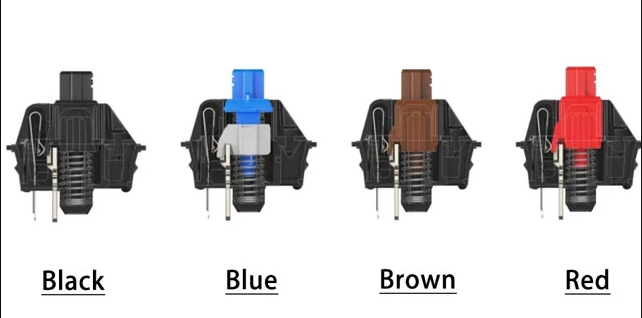Navigating the world of mechanical keyboards can be an exciting journey, from the tactile feedback to the RGB lighting. One feature that often puzzles users is the gaming mode – a special setting designed to enhance gaming experiences by disabling certain keys that might interrupt your play, such as the Windows key. Whether you’re a mechanical keyboard novice or a professional, understanding how to manage gaming mode is essential. Here’s a straightforward guide on how to turn off gaming mode on your keyboard.
Step 1: Check Your Keyboard’s Manual
Firstly, it’s crucial to refer to your keyboard’s manual. Each model might have a different method for enabling or disabling gaming mode. Additionally, some keyboards may require you to download software for customization settings.
Step 2: Use Shortcut Keys
Most mechanical keyboards enable or disable gaming mode through a simple shortcut. Commonly, this involves pressing the ‘Fn’ key alongside another key, often marked with a joystick or ‘G’ icon. For instance, pressing ‘Fn + G’ might toggle gaming mode.
Step 3: Through Software
For keyboards that come with accompanying software, you can usually turn off gaming mode within the application. This software often provides a more detailed customization experience, including gaming mode settings.
Step 4: Consult Online Forums
If you’re still stuck, online forums and communities are great resources. Here, you can find advice from fellow mechanical keyboard enthusiasts who might have encountered similar issues.
Why Turning Off Gaming Mode Matters
Disabling gaming mode can be necessary for various reasons. Primarily, it allows you to regain the full functionality of all keys, crucial for tasks outside gaming. Moreover, it ensures that accidental key presses don’t disrupt your workflow or gaming sessions.
Turning off gaming mode on a mechanical keyboard is a straightforward process once you’re familiar with your specific model’s requirements. From consulting the manual to leveraging software or engaging with online communities, several paths can lead you to customize your keyboard to suit your needs. Embracing these changes not only enhances your gaming experience but also tailors your keyboard for a wide range of activities, highlighting the versatility and user-centric design of mechanical keyboards.