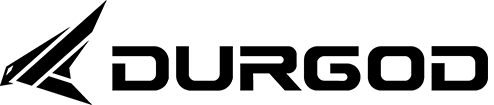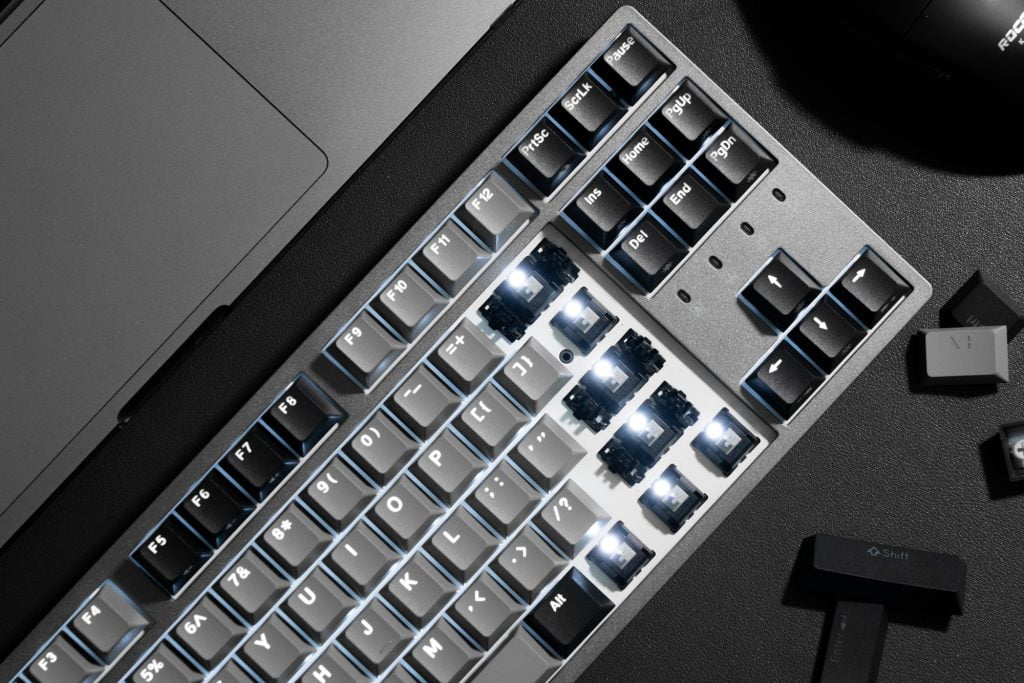QMK, standing for Quantum Mechanical Keyboard, is a sophisticated, open-source firmware leveraged by mechanical keyboard aficionados for its broad customization potential. It enables deep programming and configuration of keyboards, offering a highly personalized experience.

Introduction to QMK
QMK sets the benchmark in mechanical keyboard customization, allowing for detailed programming at a granular level. Its versatility and extensive feature set make it a favorite among keyboard enthusiasts.
Key Features of QMK Firmware
Custom Key Mapping:
- Provides the ability to redefine any key’s function, supporting remappings, macros, and complex layer configurations.
Layers:
- Facilitates multiple layers for switching between various layouts or key mappings, essential for compact keyboards lacking certain dedicated keys.
Macros and Combos:
- Enables programming of macros for executing several keystrokes with a single press and combos for actions triggered by pressing keys simultaneously.
Tap and Hold Functions:
- A key can perform two functions: a quick tap triggers one action while holding down the key triggers another.
Mouse Keys:
- Keys can control mouse movements and clicks, enhancing keyboard functionality.
Advantages of QMK
- High Customization: Offers endless customization possibilities to meet any user need.
- Community-Driven: Benefits from a vibrant community that contributes to its continuous development.
- Cross-Compatibility: Compatible with a broad spectrum of mechanical keyboards, especially those designed for enthusiasts.
- Accessibility Features: Allows for customizations that include features for users with specific needs.
Considerations for QMK Keyboards
- Learning Curve: The advanced features may require time to master, posing a challenge for newcomers.
- Compatibility: QMK compatibility is mainly found in custom and select high-end keyboards.
- Software Skills: Some knowledge of programming or software configuration is beneficial, supported by comprehensive community documentation.
Popular Uses of QMK
- Programming and Gaming: Widely used by programmers and gamers for shortcuts and macros.
- Professional Use: Utilized in professional settings to enhance workflow efficiency through custom macros and shortcuts.
Conclusion
QMK firmware elevates the mechanical keyboard experience, allowing for an unparalleled level of personalization. While it offers immense customization, the complexity of QMK might initially seem daunting. However, the supportive QMK community provides ample resources and support. For those willing to explore its capabilities, QMK can significantly optimize and customize their typing experience to precisely fit their needs and preferences.
For more knowledge of mechanical keyboards, visit DURGOD.