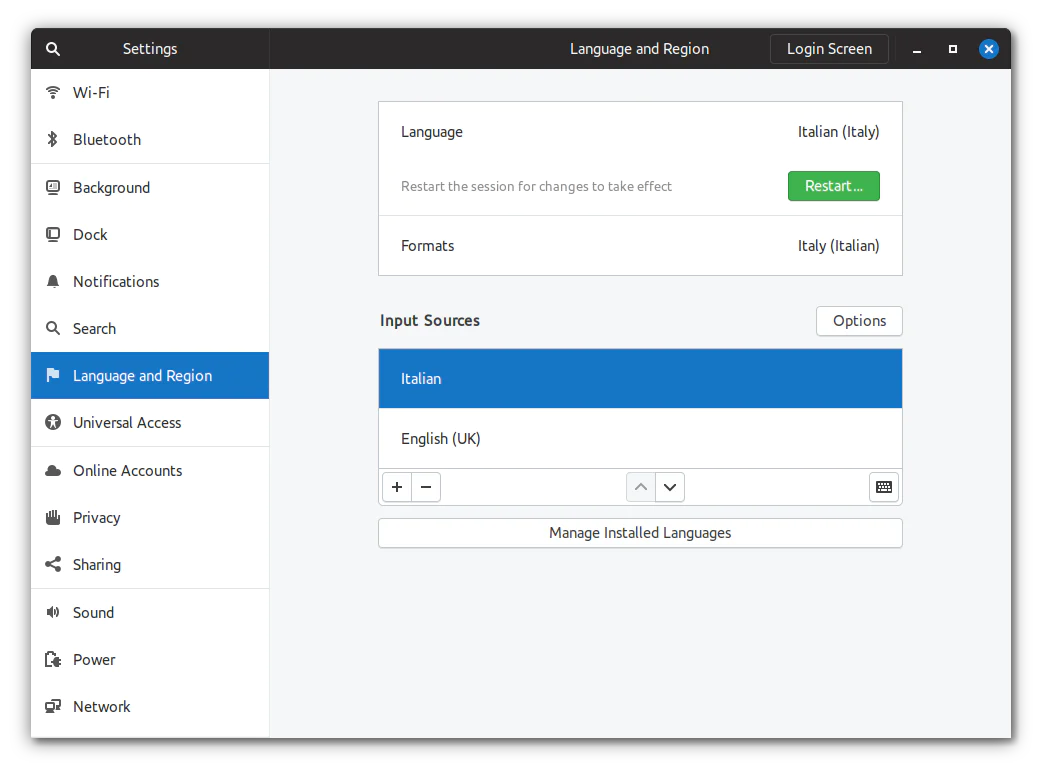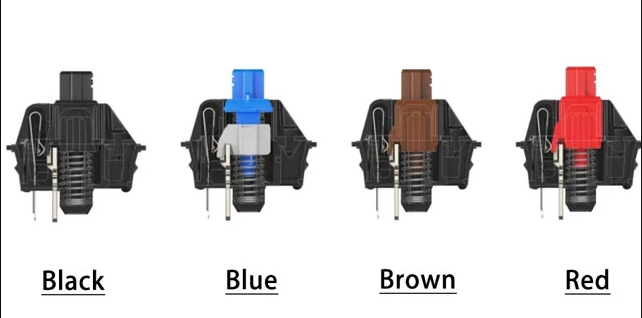The capability to change keyboard languages is pivotal for multilingual individuals, language learners, or professionals interacting with a global clientele. It enhances the ability to type in diverse languages and scripts, crucial in a digitally connected world. Here’s a nuanced exploration of how to adeptly navigate keyboard language alterations across various operating systems.
Guidance for OS Diversification:
- Windows:
- Head into Settings from the Start Menu.
- Choose “Time & Language,” then tap on “Language.”
- Click “Add a language,” selecting from the array presented.
- Transition between languages with “Alt + Shift” or “Windows + Spacebar.”
- macOS:
- Within System Preferences, select “Keyboard.”
- Under “Input Sources,” hit “+” to include new languages.
- After making your choice, transition via menu bar or “Control + Spacebar.”
- Linux (Ubuntu):
- Proceed to “Settings,” then “Region & Language.”
- “Input Sources” allows adding with “+”.
- Shift languages using “Super + Space” or “Alt + Shift.”
- Chrome OS:
- Enter Settings, opt for “Advanced,” then “Languages and input.”
- Under “Manage input methods,” append a new language.
- Change languages utilizing “Shift + Space” or via the taskbar.
Key Considerations:
- Ease of Access: The process should be intuitive for a broad user base.
- Software Compatibility: Verify language support across your applications.
- Regional Distinctions: Be cognizant of variations within the same language.
- Physical Keyboard Layout: May not align with the virtual layout. DURGOD’s customizable or bilingual keyboards might offer a solution.
- Learning Curve: Familiarity with new layouts might necessitate practice.
- Efficiency via Shortcuts: Familiarity with shortcuts for swift language switching can significantly bolster productivity.
Strategic Insights for DURGOD:
- Promoting keyboards that allow for easy customization or come with multilingual support could captivate markets with a high concentration of multilingual speakers.
- Investigating software solutions that facilitate simpler language transitions or provide visual aids for diverse layouts could enhance user experiences.
- Producing educational content on effective language change techniques could foster user loyalty and brand affinity.
- Collecting insights on user experiences with different linguistic layouts could inform the creation of more linguistically adaptive products.
Conclusion
In essence, changing keyboard languages on computers is straightforward and crucial for many. For a brand like DURGOD, recognizing and addressing the intricacies of this feature can heighten customer satisfaction and expand market presence. By offering straightforward guidance, supporting a wide language spectrum, and addressing the ergonomic and practical needs of multilingual users, DURGOD can further establish itself as a brand deeply attuned to and supportive of its diverse user base’s needs.
For more knowledge of mechanical keyboards, visit DURGOD.