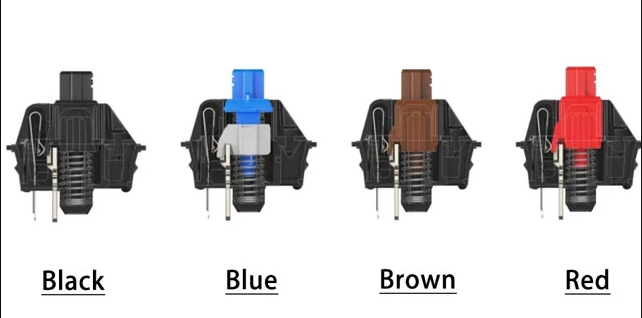Introducing DURGOD’s Mechanical Keyboard with Knob
Transform your typing experience with our revolutionary mechanical keyboard featuring an intuitive, multifunctional knob! Crafted for precision and speed, this keyboard merges tactile mechanical switches with a customizable knob. Furthermore, allowing effortless control over volume, scrolling, and more. Its robust build and sleek design not only enhance your desk’s aesthetics but also offer unmatched durability.
Perfect for gamers, professionals, and everyday mechanical keyboard users, it’s the ultimate tool for efficiency and style. Elevate your keyboard game and enjoy the pinnacle of functionality and flair with DURGOD K100/ K100w Mechanical Keyboard!







Q&A
What is a “mechanical keyboard with knob”?
A “mechanical keyboard with a knob” represents an innovative fusion of traditional tactile typing and modern functionality. Central to its appeal is the multifunctional knob, strategically positioned for ergonomic access. For the positions, often at the top corners, catering to both left and right-handed users. This knob elevates user experience, offering customizable controls for tasks like volume adjustment, scrolling, or even gaming commands. Coupled with the mechanical switches known for their durability and satisfying feedback, the keyboard transcends standard input devices in both utility and aesthetics. While enhancing productivity and efficiency, especially in professional settings like editing or gaming, it also addresses ergonomic needs by reducing repetitive mouse reliance. Its blend of customization, functionality, and ergonomic design makes it a standout choice in the mechanical keyboard market.
The Application of Mechanical Keyboard with Knob.
- Gaming: Gamers can benefit from the programmable knob for quick adjustments in-game, like changing weapons or zoom levels.
- Professional Use: In professional settings, the knob can enhance productivity by simplifying tasks like video/audio editing, where it can be used for precise control over timelines.
- General Computing: Everyday tasks like volume control, scrolling through documents, or zooming in/out on maps and images become more intuitive with a knob.
The Advantages of Mechanical Keyboard with Knob.
Enhanced Functionality
- Multifunctional Knob: The rotary knob is a standout feature, allowing users to perform various tasks without leaving the keyboard. Common uses include volume control, scrolling, zooming, and even custom macros. This additional control element enhances the user experience by providing quick and easy access to functions that would typically require mouse interaction or keyboard shortcuts.
- Programmability: Many of these keyboards allow for the programming of both the keys and the knob, offering a high degree of customization. Users can assign specific functions to the knob, tailoring it to their specific needs, whether for gaming, professional software, or general computing tasks.
- Ergonomics: Reduces the need to switch between the keyboard and mouse for certain tasks.
- Precision Control: Offers finer control for adjustments compared to keystrokes or mouse clicks.
Improved User Experience
- Tactile and Auditory Feedback: Like all mechanical keyboards, these models provide satisfying tactile and auditory feedback, which many users find more pleasant and efficient for typing compared to membrane keyboards.
- Durability and Build Quality: Mechanical keyboards are known for their longevity, often built with high-quality materials like aluminum frames and PBT keycaps. The inclusion of a knob doesn’t compromise this durability, ensuring a long-lasting product.
- Aesthetic and Customization Options: With options for RGB lighting, different keycap materials, and colors, these keyboards appeal to users looking for a personalized and visually attractive setup.
Ergonomic Advantages
- Reduced Hand Movement: The knob allows users to perform certain actions without moving their hands off the keyboard, reducing repetitive hand movements and potentially increasing ergonomic comfort.
- Efficiency in Workflow: For professionals who rely on shortcuts and quick adjustments (like in video editing, music production, or graphic design), the knob can significantly streamline their workflow.
Gaming Enhancement
- In-Game Advantage: Gamers can use the knob for quick in-game adjustments. For instance, changing weapons, zoom levels, or controlling game audio, offers a tactical advantage.
- Customization for Gaming: The ability to program the knob for specific game functions can enhance the gaming experience, making controls more intuitive and gameplay smoother.
The mechanical keyboard with a knob represents a harmonious blend of functionality, customization, and ergonomic design. Its multifunctional knob adds a layer of utility and convenience that can enhance both productivity and gaming experiences. Coupled with the inherent benefits of mechanical keyboards, such as durability and tactile feedback. It stands out as an innovative product in the keyboard market. For users looking for an upgrade from their standard keyboard or seeking a more efficient and customizable typing experience, a mechanical keyboard with a knob is an excellent choice.
Discover the fun and enjoyment of the mechanical keyboard with the knob on the page DURGOD K100 Series.